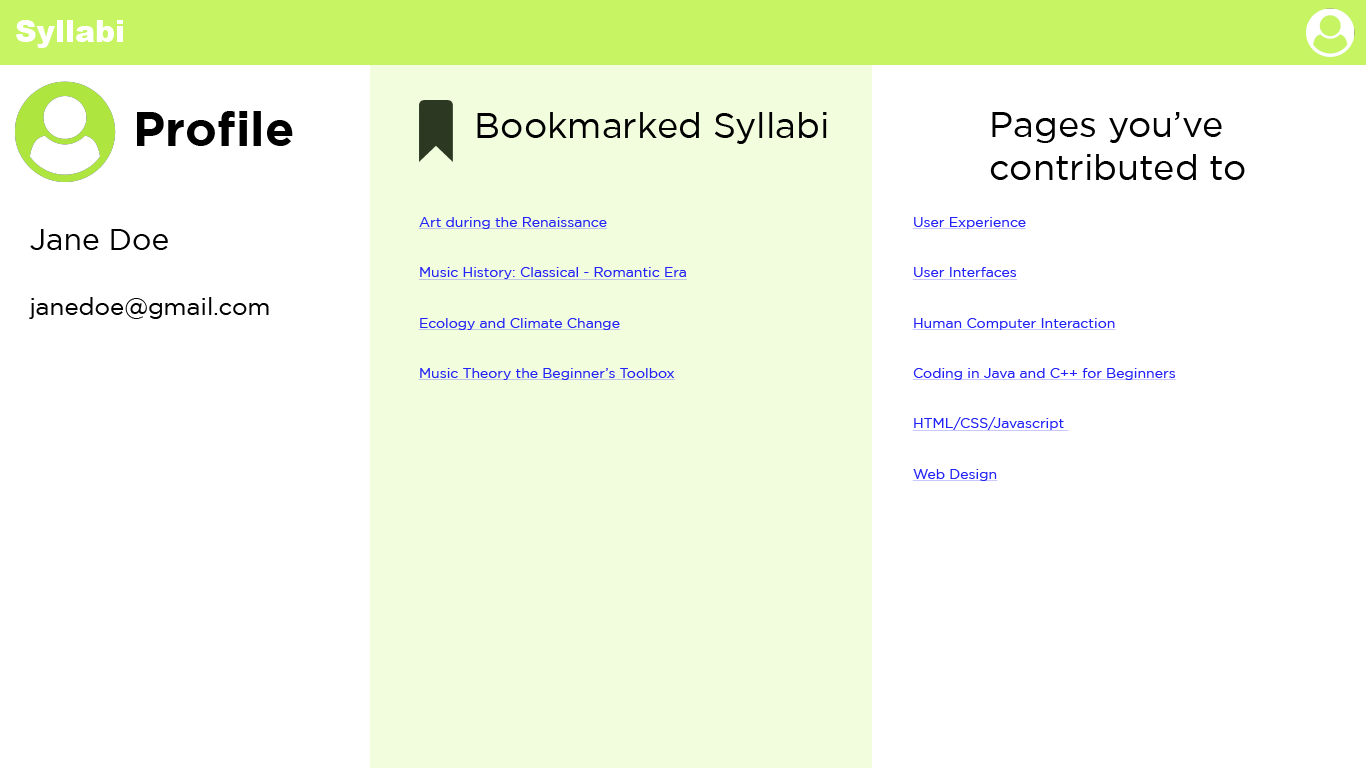Resume
About
Projects
Resume
About
Projects
Syllabi
For this project I explored ways to create a platform that would allow individuals who are not co-located and can not edit in co-temporal settings to collaboratively create, edit, and explore syllabi for courses of their own personal interest or expertise. The platform I designed is meant to be used by any number of users from anywhere in the United States.
The search interface is much like Google's or Wikipedia's where users can search any string of keywords and get results related to those.
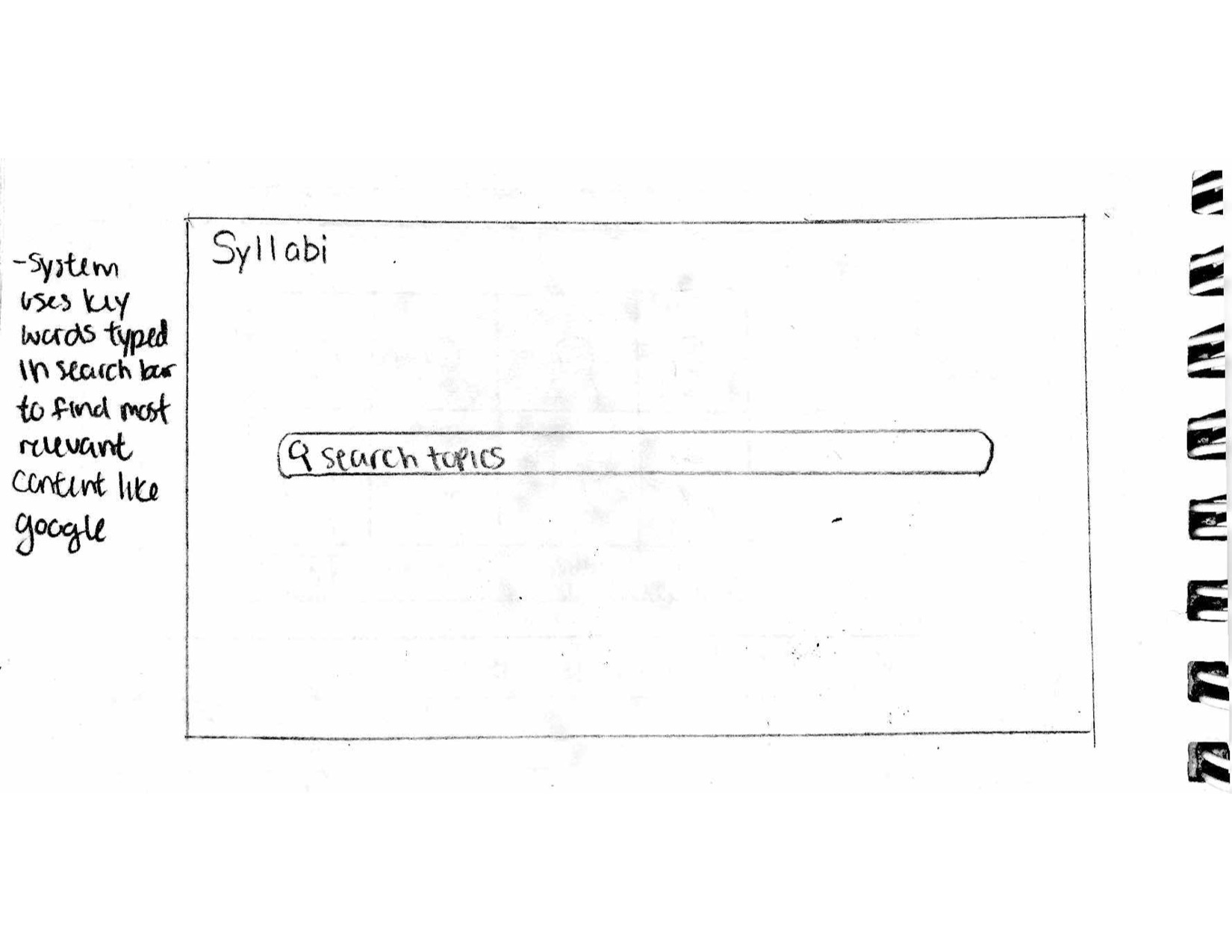
The initial idea for displaying the search results was an algorithm that sorted syllabi that had the highest ratio of likes to dislikes to the top of the list while the syllabi with the lower ratios would be at the bottom of the list. User feedback brought to light that this would prevent newly created syllabi from ever being sorted to the top, so I decided new syllabi that had not received likes or dislikes yet would be displayed on top no matter what.
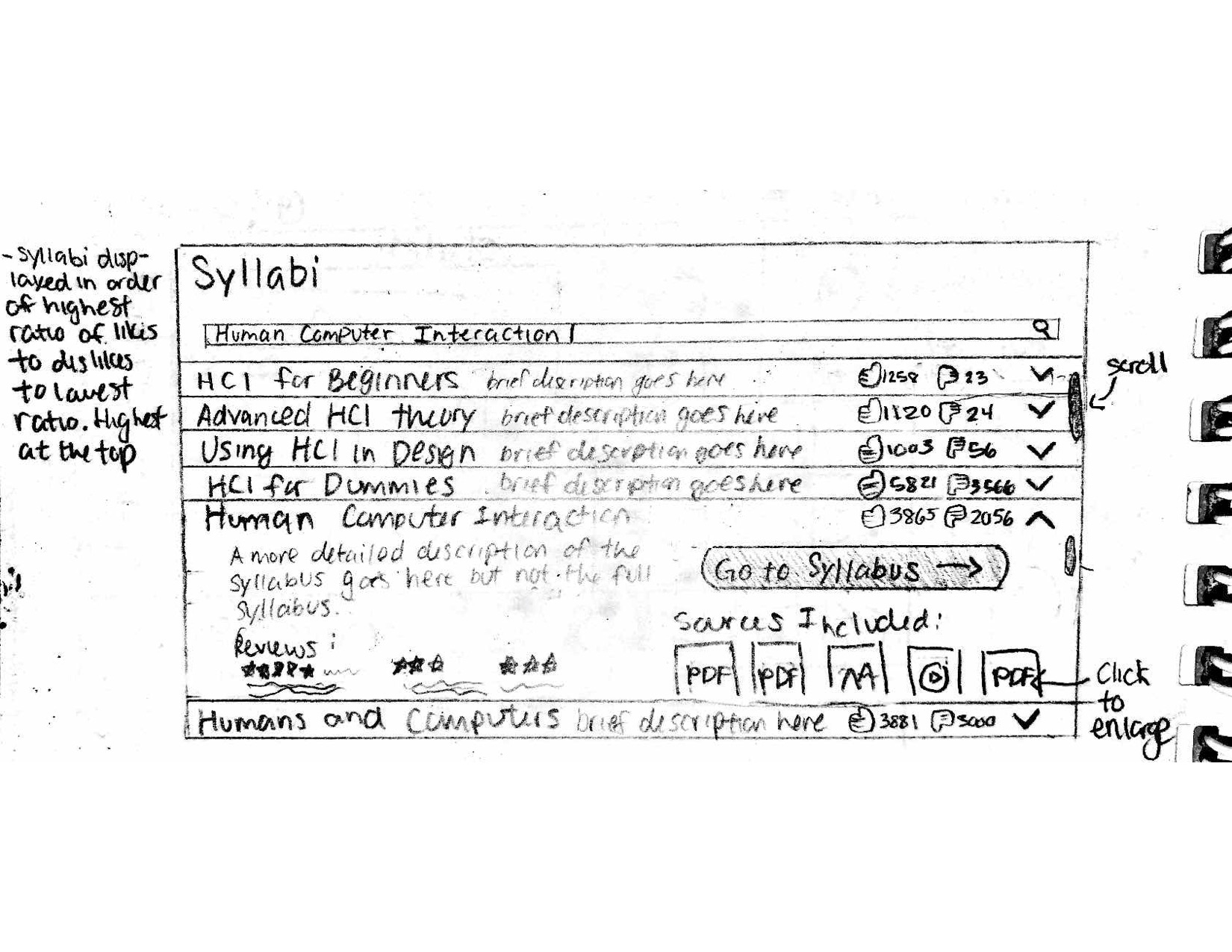
The main part of this platform is the collaborative editing functionality. I did a lot of research on how Wikipedia handles editing in situations where individauls lack copresence and cotemporality as they seem to have found one of the most successful solutions. My design takes some inspiration from that research.
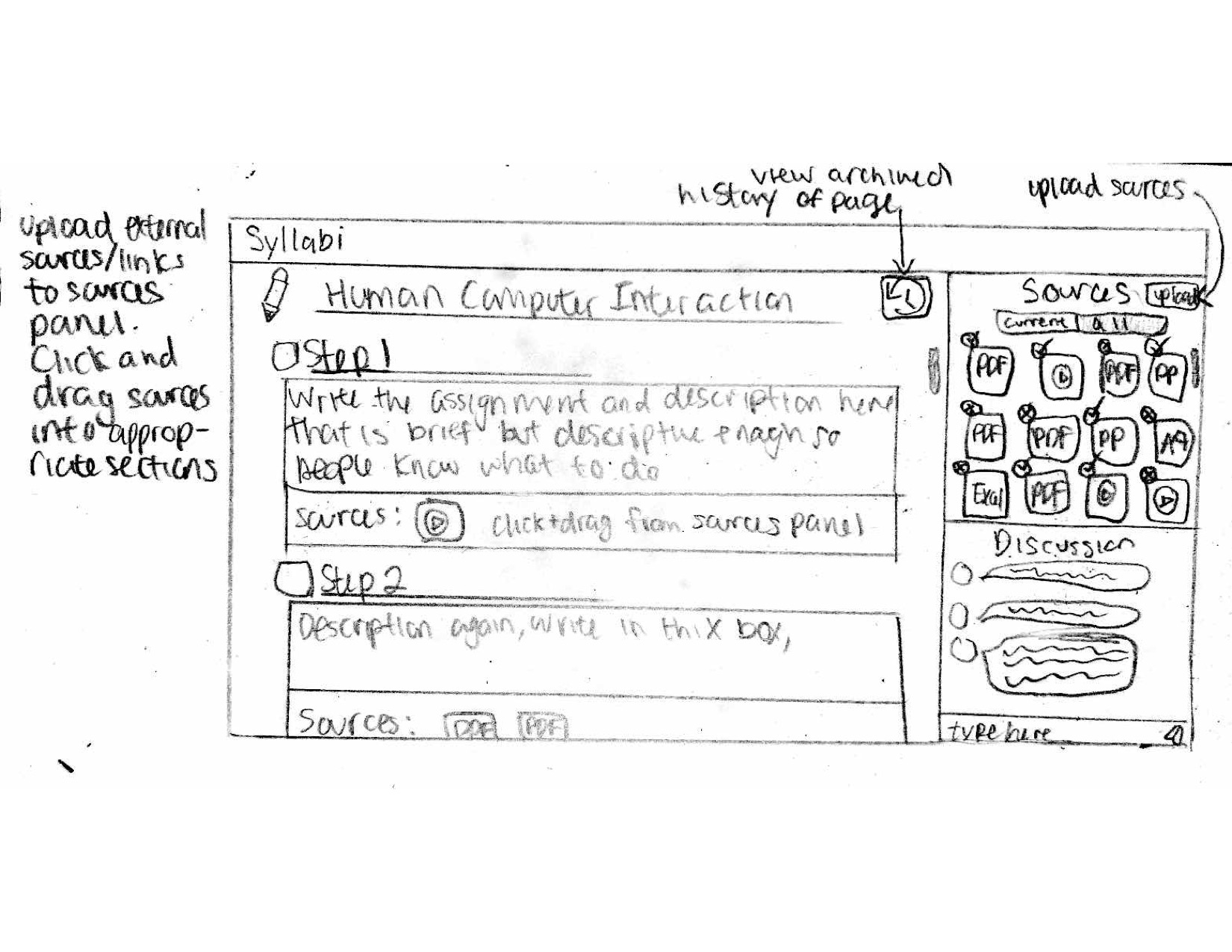
The portions that can be edited need to be clearly delineated so users know what can be changed and what cannot. A major issue and point of disscussion when editing on Wikipedia is formatting the page. I decided to remove that facet of the problem by designing a standard format. All syllabi will therefore look the same and have the same layout. Editors do not need to take more time to discuss this aspect, and individuals browsing and using syllabi will know exactly how to imterpret any syllabus.
Editors do need to discuss the name of the syllabus, the names of subtopics, sections, or lessons within the syllabus as well as the instructions for each lesson and external sources to be used in each section. There is a chat panel in the editing interface especially to facilitate these discussions. There is also a sources panel that shows all sources that have been offered or brought up and clearly marks those that are being used in the syllabus currently - this allows for easy coreferencing and more grounding in conversation. Sources can be dragged directly into the syllabus to be added, or into the chat box to be discussed. Editors can also view an archive of past iterations of the syllabus in order to reference or possibly revert changes.
The following are high fidelity prototypes of these same screens - some have been altered based on user feedback, and a profile screen was added to investigate what elements needed to be designed in that users would like to see in their personal profiles.
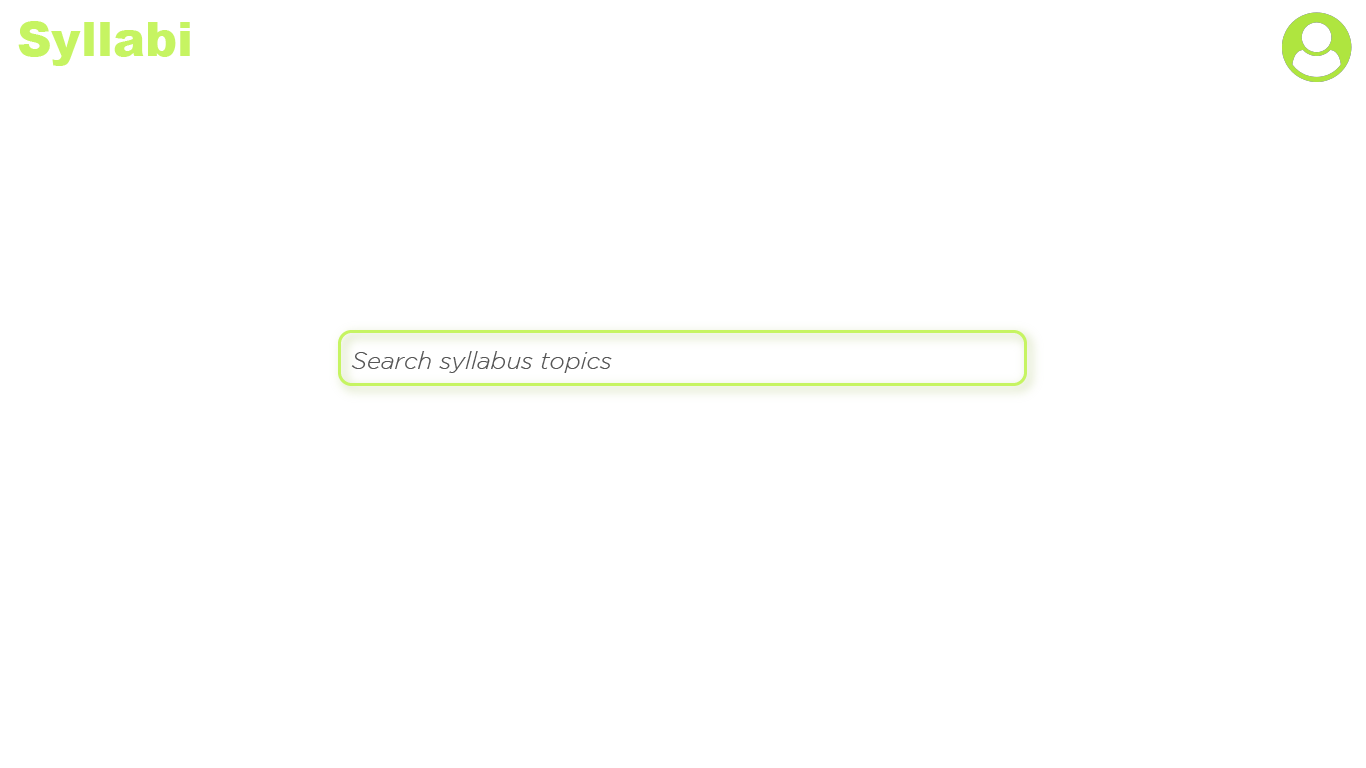
As mentioned before, new syllabi are displayed at the very top of the list. This ensures they do not get lost as soon as they are created and never utilized.
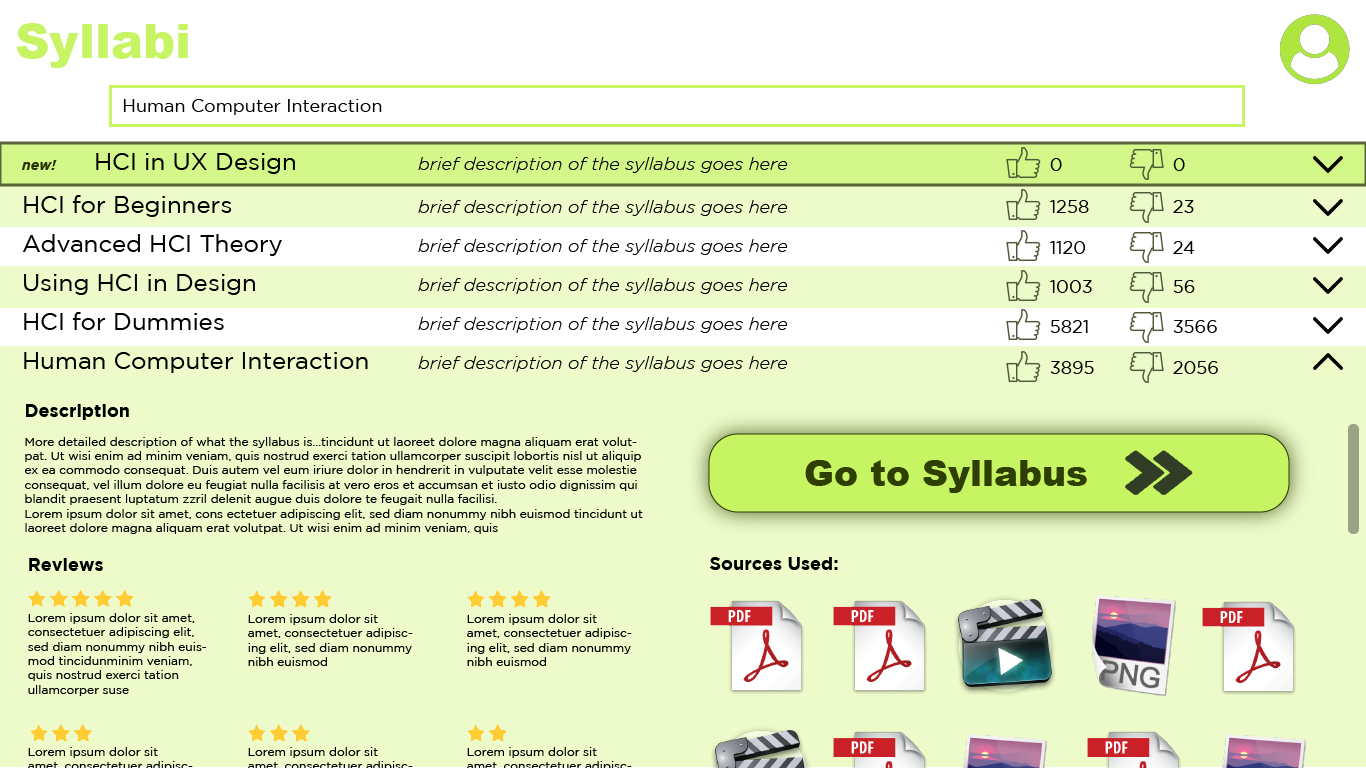
More interactive features were added to the syllabus view page - students can save syllabi they are interested in or working on, and check off lessons they have completed.
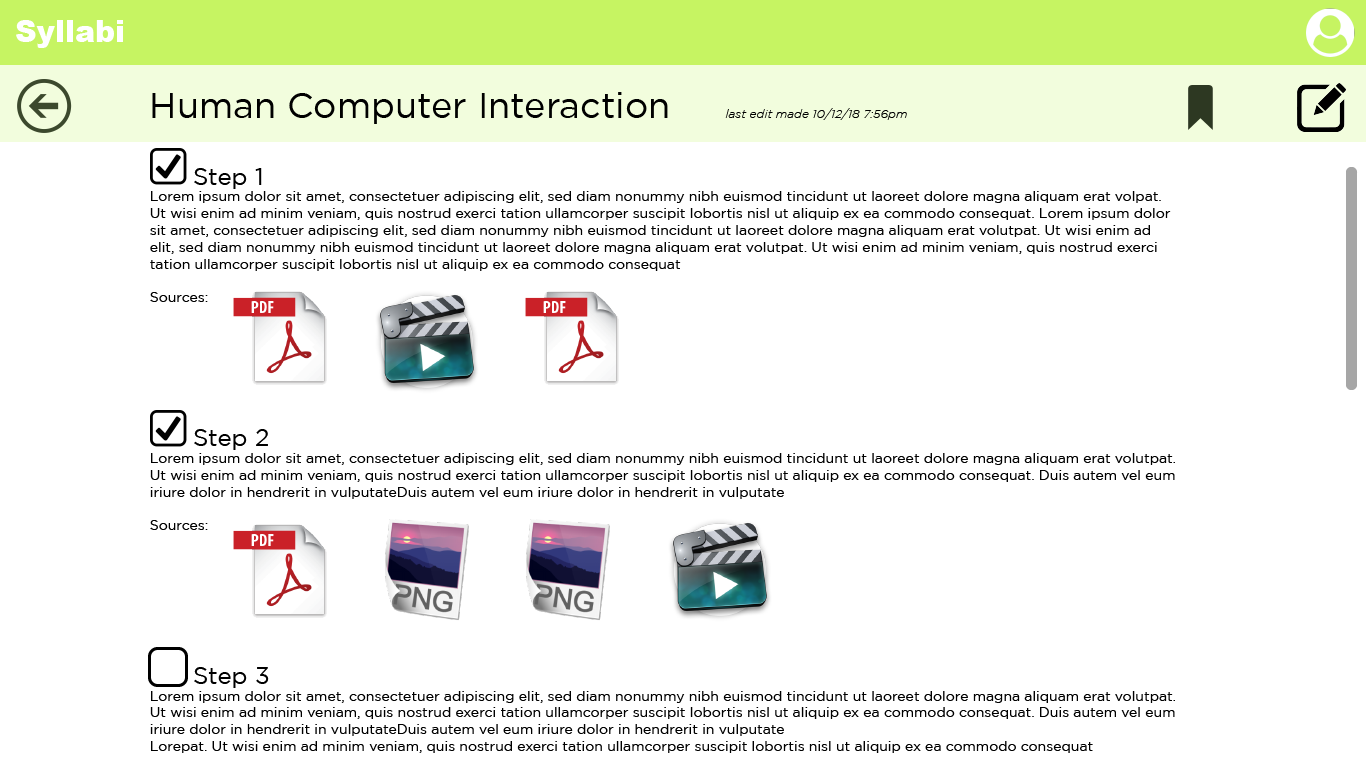
Users indicated they would like the ability to filter the sources in different ways and adjust which sources they are viewing. Users can now select whether they want to see all sources with unused ones greyed out, or just the sources currently added to the syllabus, and they can filter the presentation of the sources through a number of methods (name alphabetically, date added, etc.).
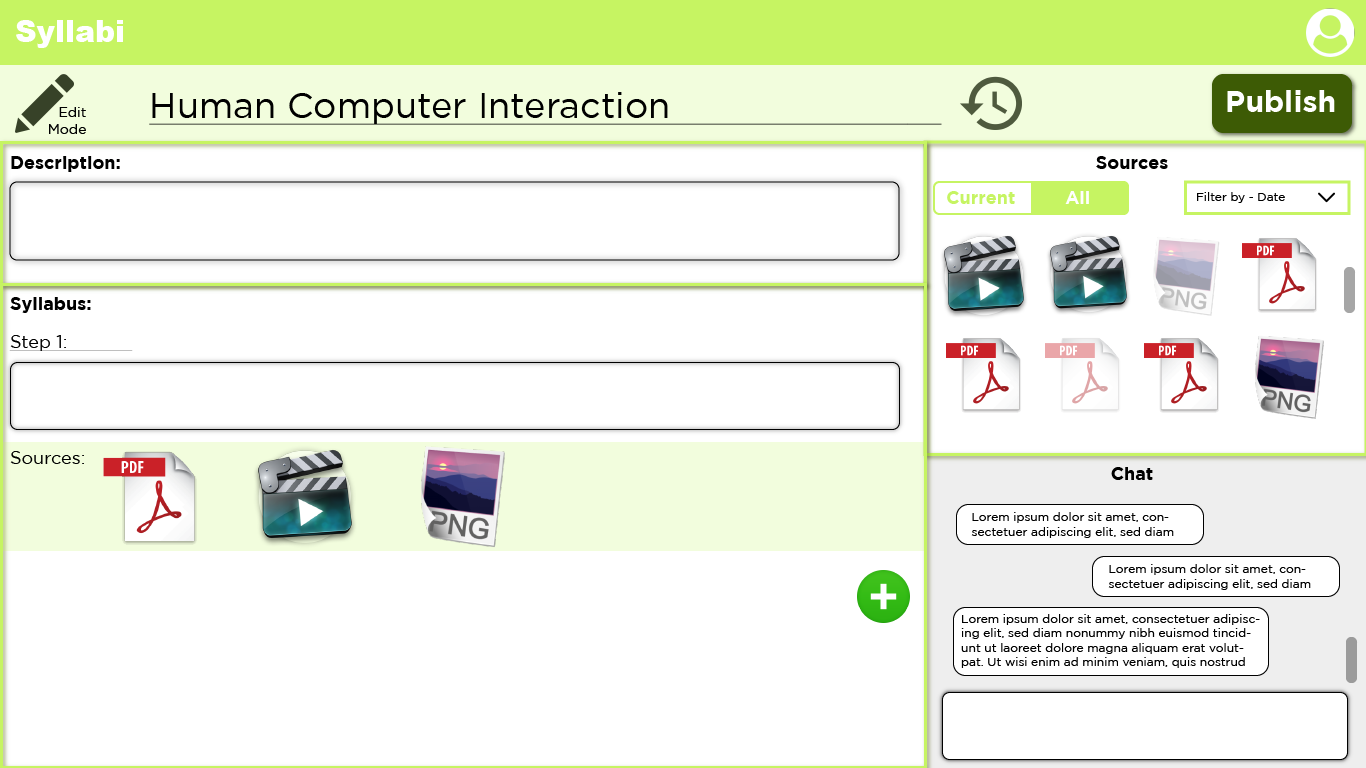
The profile page presents the necessary information to identify a user on this platform, the syllabi that have been saved by the user, and the syllabi the user has had a hand in editing. All these syllabi in the profile section are links that when clicked on, will take the user directly to that syllabus.